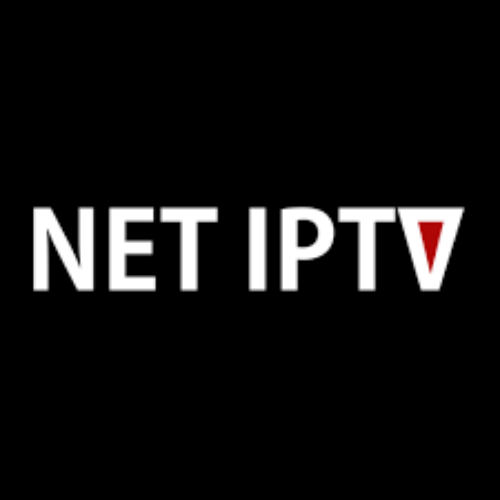
IPTV, or Internet Protocol Television, is a popular way to stream live TV channels and video content over the internet. Net IPTV is one such application that allows users to stream their favorite channels and videos on demand. If you are new to Net IPTV and wondering how to enter IPTV in Net IPTV, this article will provide you with a step-by-step guide.
To start, users need to upload their external playlist links (URLs) in Net IPTV. This can be done by visiting the Net IPTV upload page and following the given steps. Once the playlist links are added, users need to enter their TV MAC address or APP ID and their M3U list. After confirming the Recaptcha, users can send their playlist and wait for 5-10 seconds for the playlist to load.
Once the playlist is loaded, users can restart their TV or press the reload key (0) to access Net IPTV. From there, users can browse through their playlist and start streaming their favorite channels and videos. Overall, entering IPTV in Net IPTV is a simple process that can be done in a few easy steps.
Understanding IPTV
IPTV, or Internet Protocol Television, is a technology that allows users to stream television content over the internet. This means that instead of receiving television signals through traditional broadcast methods, users can watch their favorite shows and movies through an internet connection.
IPTV services typically offer a wide range of channels from around the world, including local and international networks. Users can access these channels through a variety of devices, including smartphones, tablets, smart TVs, and set-top boxes.
One of the main advantages of IPTV is its flexibility. Users can choose from a variety of subscription plans and packages, allowing them to customize their viewing experience to their specific needs. Additionally, IPTV services often offer advanced features such as on-demand content, time-shifting, and DVR functionality.
However, it’s important to note that IPTV services operate in a legal gray area in many countries. While the technology itself is not illegal, some IPTV providers may offer pirated content or violate copyright laws. As such, users should be careful when choosing an IPTV service and ensure that they are using a legitimate provider.
Overall, IPTV is a powerful technology that offers a wide range of benefits to users. Whether you’re looking to watch live television, catch up on your favorite shows, or access on-demand content, IPTV can be a great option.
How to Subscribe to IPTV and Enjoy NetIPTV Streaming
Subscribing to IPTV is your gateway to accessing top TV channels and programs on NetIPTV. Follow these simple steps to get started:
1. Choose a Reliable IPTV Provider
Start by selecting a reputable IPTV provider. Research providers offering various packages to match your budget and viewing preferences. Opt for a plan that includes the channels you want.
2. Pay for Your Subscription
Once you’ve chosen a package, proceed to payment. Most providers offer convenient options like credit cards, PayPal, or cryptocurrency. Select the method that works best for you and complete the payment process.
3. Activate Your Subscription
After payment, activate your subscription. Depending on your provider, you might receive an activation link via email or a code to enter on their platform. Follow the specific instructions provided.
4. Enter IPTV Details on NetIPTV
Finally, input the IPTV details into the NetIPTV app. This includes the playlist URL and your device’s MAC address. Once configured, you’re ready to stream your favorite TV shows and channels seamlessly.
Subscribing to IPTV for NetIPTV is quick and straightforward. By selecting a trusted provider, choosing the right package, completing payment, activating your account, and entering your details, you can unlock an excellent streaming experience.
Start enjoying the best in entertainment today!
Choosing the Best IPTV Subscription
When it comes to choosing the best IPTV subscription, there are several factors that one must consider. Here are some of the key considerations:
Content
The first thing to consider is the content that the IPTV subscription offers. The content should be diverse and cater to different tastes and preferences. It should also be regularly updated to keep viewers engaged.
Compatibility
Another important factor to consider is compatibility. The IPTV subscription should be compatible with a range of devices, including smartphones, tablets, smart TVs, and streaming devices.
Quality
The quality of the content is also an important factor to consider. The subscription should offer high-quality content, including HD and 4K content, to enhance the viewing experience.
Price
Price is also an important consideration. The subscription should be affordable and offer good value for money. It’s important to compare different subscriptions and their prices to find the best option.
Customer Support
Finally, customer support is an important factor to consider. The IPTV subscription should offer good customer support, including a responsive customer service team and online resources such as FAQs and tutorials.
By considering these factors, one can choose the best IPTV subscription that meets their needs and preferences.
Introduction to NetIPTV
NetIPTV is an IPTV app that allows users to stream live television channels and on-demand content from around the world. It is a popular app among IPTV users due to its user-friendly interface and compatibility with a wide range of devices.
The app is available for download on various platforms, including Android, iOS, and Smart TVs. Users can also access NetIPTV through web browsers by visiting the app’s official website.
To use NetIPTV, users need to have an IPTV subscription and a compatible device. Once they have both, they can download the app and enter their subscription information to start streaming their favorite channels.
NetIPTV offers a range of features to enhance the user experience, including the ability to create favorite lists, search for channels, and customize the app’s layout. The app also supports multiple languages, making it accessible to users from different parts of the world.
Overall, NetIPTV is a reliable and convenient IPTV app that provides users with access to a vast selection of live TV channels and on-demand content. Its compatibility with various devices and user-friendly interface make it a popular choice among IPTV users.
Entering IPTV in NetIPTV
NetIPTV is an application that allows users to watch live TV channels and VOD content on their smart TVs. To enter IPTV in NetIPTV, users need to follow a few simple steps.
First, users need to upload their external playlist links (URLs) with auto-update. This can be done by visiting the NetIPTV upload page here. Once there, users can enter their TV MAC address or APP ID and their M3U list. After confirming the Recaptcha, users can click “send” and wait for 5-10 seconds before restarting their TV or pressing the reload key (0).
Next, users can open the NetIPTV application on their smart TV and find their IPTV channels. For Samsung smart TVs, users can copy the userwidget folder to the root USB folder and eject it from their PC. They can then connect their USB to their Samsung TV and wait for the widget to install. Once installed, they can find the NetIPTV app in their apps and press enter to open it.
It’s important to note that the NetIPTV application does not contain any channels and does not provide information on where to get channels or channel packages. Additionally, the developers of the application are not responsible for the content uploaded to NetIPTV.
In summary, entering IPTV in NetIPTV is a simple process that involves uploading external playlist links and finding IPTV channels in the NetIPTV application on a smart TV. Users should ensure they have the correct MAC address and M3U list and confirm the Recaptcha before sending their information.
Troubleshooting Common Issues
While using Net IPTV, you may encounter some common issues. Here are some troubleshooting tips to help you resolve them:
Connection Issues
One of the most common issues with IPTV is connection problems. If your IPTV app is not connecting to the server, check your internet connection. Ensure that your device is connected to a stable and fast internet network. You can try resetting your router or modem to fix the issue.
Buffering Issues
Buffering is another issue that many IPTV users face. If you are experiencing buffering issues, try the following troubleshooting tips:
- Check your internet speed. If your internet speed is slow, you may experience buffering issues. Ensure that your internet speed is at least 10 Mbps.
- Clear the cache of your IPTV app. Clearing the cache can help improve the performance of your IPTV app.
- Change the connection signal from 2.4 GHz to 5.0 GHz. This may improve the signal and reduce buffering.
Playback Issues
If you are experiencing playback issues, try the following troubleshooting tips:
- Check if your IPTV subscription is still valid. If your subscription has expired, you may not be able to access the channels.
- Check if your IPTV app is up-to-date. An outdated app may cause playback issues. Ensure that you have the latest version of the app installed.
- Check if your device is compatible with the IPTV app. Some IPTV apps may not work on certain devices.
Login Issues
If you are having trouble logging in to your IPTV app, try the following troubleshooting tips:
- Check if you are using the correct login credentials. Ensure that you are using the correct username and password.
- Reset your password. If you have forgotten your password, you can reset it by clicking on the “Forgot Password” button in the app.
- Contact customer support. If you are still having trouble logging in, contact customer support for assistance.
By following these troubleshooting tips, you can resolve most of the common issues with IPTV. If you are still experiencing issues, contact customer support for further assistance.




